Image Editor
Saat Pertemuan sebelumnya, saya telah membuat Image Viewer dengan beberapa filter. Pada aplikasi Image Editor dengan Java ini, saya akan mengembangkan aplikasi Image Viewer dengan beberapa tambahan fitur.
Class Image Viewer
Kelas yang dibuat:
· ImageViewer: ImageViewer adalah kelas utama aplikasi penampil gambar. Ini membangun dan menampilkan aplikasi GUI dan menginisialisasi semua komponen lainnya. Untuk memulai aplikasi, buat objek dari kelas ini.
· Filter (abstract class): Filter adalah superclass abstrak untuk semua filter gambar dalam aplikasi ini. Filter dapat diterapkan ke OFImages dengan menerapkan metode yang berlaku.
Fish Eye Filter : membuat filter fish eye.
Lighter Filter : membuat filter lighter.
Pixelize Filter : membuat filter pixel.
Darker Filter : membuat filter darker.
Threshold Filter : membuat filter threshold.
Solarize Filter : membuat filter solarize.
Edge Filter : membuat filter edge.
Invert Filter : membuat filter invert
Mirror Filter : membuat filter mirror
Smooth Filter : membuat filter smooth
· ImagePanel: ImagePanel adalah komponen Swing yang dapat menampilkan OFImage. Ini dibangun sebagai subkelas JComponent dengan fungsi tambahan pengaturan OFImage yang akan ditampilkan pada permukaan komponen ini.
· ImageFileManager: ImageFileManager adalah kelas utilitas kecil dengan metode statis untuk memuat dan menyimpan gambar. File pada disk bisa dalam format gambar JPG atau PNG. Untuk file yang ditulis oleh kelas ini, format ditentukan oleh IMAGE_FORMAT konstan.
· OFImage: OFImage adalah kelas yang mendefinisikan gambar dalam format OF (Objects First).
Class Image Viewer
import java.awt.*;
import java.awt.event.*;
import java.awt.image.*;
import javax.swing.*;
import javax.swing.border.*;
import java.io.File;
import java.util.List;
import java.util.ArrayList;
import java.util.Iterator;
import java.awt.Graphics;
import java.awt.Image;
import java.awt.image.BufferedImage;
/**
* ImageViewer is the main class of the image viewer application. It builds and
* displays the application GUI and initialises all other components.
*
* To start the application, create an object of this class.
*
* @author Lutfiyanti
* @ for UAS
*/
public class ImageViewer
{
private static final String VERSION = "Version 3.1";
private static JFileChooser fileChooser = new JFileChooser(System.getProperty("user.dir"));
private JFrame frame;
private ImagePanel imagePanel;
private JLabel filenameLabel;
private JLabel statusLabel;
private JButton smallerButton;
private JButton largerButton;
private JButton cropButton;
private JButton rotButton;
private JButton rotaButton;
private JButton rotateButton;
private JButton textButton;
private OFImage currentImage;
private List<Filter> filters;
public ImageViewer()
{
currentImage = null;
filters = createFilters();
makeFrame();
}
private void openFile()
{
int returnVal = fileChooser.showOpenDialog(frame);
if(returnVal != JFileChooser.APPROVE_OPTION) {
return;
}
File selectedFile = fileChooser.getSelectedFile();
currentImage = ImageFileManager.loadImage(selectedFile);
if(currentImage == null) {
JOptionPane.showMessageDialog(frame,
"The file was not in a recognized image file format.",
"Image Load Error",
JOptionPane.ERROR_MESSAGE);
return;
}
imagePanel.setImage(currentImage);
setButtonsEnabled(true);
showFilename(selectedFile.getPath());
showStatus("File loaded.");
frame.pack();
}
private void close()
{
currentImage = null;
imagePanel.clearImage();
showFilename(null);
setButtonsEnabled(false);
}
private void saveAs()
{
if(currentImage != null) {
int returnVal = fileChooser.showSaveDialog(frame);
if(returnVal != JFileChooser.APPROVE_OPTION) {
return;
}
File selectedFile = fileChooser.getSelectedFile();
ImageFileManager.saveImage(currentImage, selectedFile);
showFilename(selectedFile.getPath());
}
}
private void quit()
{
System.exit(0);
}
private void applyFilter(Filter filter)
{
if(currentImage != null) {
filter.apply(currentImage);
frame.repaint();
showStatus("Applied: " + filter.getName());
}
else {
showStatus("No image loaded.");
}
}
private void showAbout()
{
JOptionPane.showMessageDialog(frame,
"ImageViewer\n" + VERSION,
"About ImageViewer",
JOptionPane.INFORMATION_MESSAGE);
}
private void makeLarger()
{
if(currentImage != null) {
int width = currentImage.getWidth();
int height = currentImage.getHeight();
OFImage newImage = new OFImage(width * 2, height * 2);
for(int y = 0; y < height; y++) {
for(int x = 0; x < width; x++) {
Color col = currentImage.getPixel(x, y);
newImage.setPixel(x * 2, y * 2, col);
newImage.setPixel(x * 2 + 1, y * 2, col);
newImage.setPixel(x * 2, y * 2 + 1, col);
newImage.setPixel(x * 2+1, y * 2 + 1, col);
}
}
currentImage = newImage;
imagePanel.setImage(currentImage);
frame.pack();
}
}
private void makeSmaller()
{
if(currentImage != null) {
int width = currentImage.getWidth() / 2;
int height = currentImage.getHeight() / 2;
OFImage newImage = new OFImage(width, height);
for(int y = 0; y < height; y++) {
for(int x = 0; x < width; x++) {
newImage.setPixel(x, y, currentImage.getPixel(x * 2, y * 2));
}
}
currentImage = newImage;
imagePanel.setImage(currentImage);
frame.pack();
}
}
private void crop()
{
if (currentImage != null)
{
int width = currentImage.getWidth();
int height = currentImage.getWidth();
int xAwal = Integer.parseInt(JOptionPane.showInputDialog("x.akhir"));
int yAwal = Integer.parseInt(JOptionPane.showInputDialog("y.akhir"));
int xAkhir = Integer.parseInt(JOptionPane.showInputDialog("x.awal"));
int yAkhir = Integer.parseInt(JOptionPane.showInputDialog("y.awal"));
OFImage newImage = new OFImage(xAkhir - xAwal, yAkhir - yAwal);
for (int y = 0; y < yAkhir - yAwal; y++)
{
for (int x = 0; x < xAkhir - xAwal; x++)
{
newImage.setPixel(x, y, currentImage.getPixel(x + xAwal, y + yAwal));
}
}
currentImage = newImage;
imagePanel.setImage(currentImage);
frame.pack();
}
}
private void showFilename(String filename)
{
if(filename == null) {
filenameLabel.setText("No file displayed.");
}
else {
filenameLabel.setText("File: " + filename);
}
}
private void showStatus(String text)
{
statusLabel.setText(text);
}
private void setButtonsEnabled(boolean status)
{
rotButton.setEnabled(status);
rotaButton.setEnabled(status);
cropButton.setEnabled(status);
rotateButton.setEnabled(status);
smallerButton.setEnabled(status);
largerButton.setEnabled(status);
}
private List<Filter> createFilters()
{
List<Filter> filterList = new ArrayList<Filter>();
filterList.add(new PixelizeFilter("Pixelize"));
filterList.add(new FishEyeFilter("Fish Eye"));
filterList.add(new ThresholdFilter("Threshold"));
filterList.add(new InvertFilter("Invert"));
filterList.add(new EdgeFilter("Edge Detection"));
filterList.add(new MirrorFilter("Mirror"));
filterList.add(new GrayScaleFilter("Grayscale"));
filterList.add(new SmoothFilter("Smooth"));
filterList.add(new LighterFilter("Lighter"));
filterList.add(new DarkerFilter("Darker"));
return filterList;
}
private void makeFrame()
{
frame = new JFrame("ImageViewer");
JPanel contentPane = (JPanel)frame.getContentPane();
contentPane.setBorder(new EmptyBorder(8, 8, 8, 8));
makeMenuBar(frame);
contentPane.setLayout(new BorderLayout(10, 10));
imagePanel = new ImagePanel();
imagePanel.setBorder(new EtchedBorder());
contentPane.add(imagePanel, BorderLayout.CENTER);
filenameLabel = new JLabel();
contentPane.add(filenameLabel, BorderLayout.NORTH);
statusLabel = new JLabel(VERSION);
contentPane.add(statusLabel, BorderLayout.SOUTH);
JPanel toolbar = new JPanel();
toolbar.setLayout(new GridLayout(0, 1));
largerButton = new JButton("Larger");
largerButton.addActionListener(new ActionListener() {
public void actionPerformed(ActionEvent e) { makeLarger(); }
});
toolbar.add(largerButton);
smallerButton = new JButton("Smaller");
smallerButton.addActionListener(new ActionListener() {
public void actionPerformed(ActionEvent e) { makeSmaller(); }
});
toolbar.add(smallerButton);
cropButton = new JButton("Crop");
cropButton.addActionListener(new ActionListener() {
public void actionPerformed(ActionEvent e) { crop(); }
});
toolbar.add(cropButton);
rotateButton = new JButton("Rotate 180");
rotateButton.addActionListener(new ActionListener() {
public void actionPerformed(ActionEvent e) { Rotate180(); }
});
toolbar.add(rotateButton);
rotButton = new JButton("Rotate 90 Left");
rotButton.addActionListener(new ActionListener() {
public void actionPerformed(ActionEvent e) { Rotate90left(); }
});
toolbar.add(rotButton);
rotaButton = new JButton("Rotate 90 Right");
rotaButton.addActionListener(new ActionListener() {
public void actionPerformed(ActionEvent e) { Rotate90right(); }
});
toolbar.add(rotaButton);
textButton = new JButton("Add Text");
textButton.addActionListener(new ActionListener() {
public void actionPerformed(ActionEvent e) { makeText();}
});
toolbar.add(textButton);
JPanel flow = new JPanel();
flow.add(toolbar);
contentPane.add(flow, BorderLayout.WEST);
showFilename(null);
setButtonsEnabled(false);
frame.pack();
Dimension d = Toolkit.getDefaultToolkit().getScreenSize();
frame.setLocation(d.width/2 - frame.getWidth()/2, d.height/2 - frame.getHeight()/2);
frame.setVisible(true);
}
private void Rotate180() {
if(currentImage != null) {
// create new image with double size
int width = currentImage.getWidth();
int height = currentImage.getHeight();
OFImage newImage = new OFImage(width, height);
//copy pixel data into new image
for(int y = 0; y < height; y++) {
for(int x = 0; x < width; x++) {
Color col = currentImage.getPixel(width-x-1, height-y-1);
newImage.setPixel(x, y, col);
}
}
currentImage = newImage;
imagePanel.setImage(currentImage);
frame.pack();
}
}
private void Rotate90left() {
if(currentImage != null) {
// create new image with double size
int width = currentImage.getWidth();
int height = currentImage.getHeight();
OFImage newImage = new OFImage(height, width);
//copy pixel data into new image
for(int y = 0; y < height; y++) {
for(int x = 0; x < width; x++) {
Color col = currentImage.getPixel(x, y);
newImage.setPixel(y, width-x-1, col);
}
}
currentImage = newImage;
imagePanel.setImage(currentImage);
frame.pack();
}
}
private void Rotate90right() {
if(currentImage != null) {
// create new image with double size
int width = currentImage.getWidth();
int height = currentImage.getHeight();
OFImage newImage = new OFImage(height, width);
//copy pixel data into new image
for(int y = 0; y < height; y++) {
for(int x = 0; x < width; x++) {
Color col = currentImage.getPixel(x, y);
newImage.setPixel(height-y-1, x, col);
}
}
currentImage = newImage;
imagePanel.setImage(currentImage);
frame.pack();
}
}
private void makeText()
{
if(currentImage != null) {
int width = currentImage.getWidth();
int height = currentImage.getHeight();
int xPosition = Integer.parseInt(JOptionPane.showInputDialog("Posisi X"));
int yPosition = Integer.parseInt(JOptionPane.showInputDialog("Posisi Y"));
float fontSize = Float.parseFloat(JOptionPane.showInputDialog("Besar Font"));
String addText = JOptionPane.showInputDialog("Ketik sesuatu..");
OFImage newImage = new OFImage(width, height);
// copy pixel data into new image
for(int y = 0; y < height; y++) {
for(int x = 0; x < width; x++) {
Color col = currentImage.getPixel(x, y);
newImage.setPixel(x, y, col);
}
}
Graphics g = newImage.getGraphics();
g.setFont(g.getFont().deriveFont(fontSize));
g.drawString(addText, xPosition, yPosition);
g.dispose();
currentImage = newImage;
imagePanel.setImage(currentImage);
}
}
private void makeMenuBar(JFrame frame)
{
final int SHORTCUT_MASK =
Toolkit.getDefaultToolkit().getMenuShortcutKeyMask();
JMenuBar menubar = new JMenuBar();
frame.setJMenuBar(menubar);
JMenu menu;
JMenuItem item;
// create the File menu
menu = new JMenu("File");
menubar.add(menu);
item = new JMenuItem("Open...");
item.setAccelerator(KeyStroke.getKeyStroke(KeyEvent.VK_O, SHORTCUT_MASK));
item.addActionListener(new ActionListener() {
public void actionPerformed(ActionEvent e) { openFile(); }
});
menu.add(item);
item = new JMenuItem("Close");
item.setAccelerator(KeyStroke.getKeyStroke(KeyEvent.VK_W, SHORTCUT_MASK));
item.addActionListener(new ActionListener() {
public void actionPerformed(ActionEvent e) { close(); }
});
menu.add(item);
menu.addSeparator();
item = new JMenuItem("Save As...");
item.setAccelerator(KeyStroke.getKeyStroke(KeyEvent.VK_S, SHORTCUT_MASK));
item.addActionListener(new ActionListener() {
public void actionPerformed(ActionEvent e) { saveAs(); }
});
menu.add(item);
menu.addSeparator();
item = new JMenuItem("Quit");
item.setAccelerator(KeyStroke.getKeyStroke(KeyEvent.VK_Q, SHORTCUT_MASK));
item.addActionListener(new ActionListener() {
public void actionPerformed(ActionEvent e) { quit(); }
});
menu.add(item);
// create the Filter menu
menu = new JMenu("Effect");
menubar.add(menu);
for(final Filter filter : filters) {
item = new JMenuItem(filter.getName());
item.addActionListener(new ActionListener() {
public void actionPerformed(ActionEvent e) {
applyFilter(filter);
}
});
menu.add(item);
}
// create the Help menu
menu = new JMenu("Help");
menubar.add(menu);
item = new JMenuItem("About ImageViewer...");
item.addActionListener(new ActionListener() {
public void actionPerformed(ActionEvent e) { showAbout(); }
});
menu.add(item);
}
}
Class Filter (abstract class)
/**
* Filter is an abstract superclass for all image filters in this
* application. Filters can be applied to OFImages by invoking the apply
* method.
*
* @author Lutfiyanti
* @ for UAS
*/
public abstract class Filter
{
private String name;
public Filter(String name)
{
this.name = name;
}
public String getName()
{
return name;
}
public abstract void apply(OFImage image);
}
Class FishEyeFilter
import java.awt.Color;
/**
* An image filter to create an effect similar to a fisheye camera lens.
* (Works especially well on portraits.)
*
* @ author Lutfiyanti
* @ For UAS
*/
public class FishEyeFilter extends Filter
{
private final static int SCALE = 20;
private final static double TWO_PI = 2 * Math.PI;
public FishEyeFilter(String name)
{
super(name);
}
public void apply(OFImage image)
{
int height = image.getHeight();
int width = image.getWidth();
OFImage original = new OFImage(image);
int[] xa = computeXArray(width);
int[] ya = computeYArray(height);
for(int y = 0; y < height; y++) {
for(int x = 0; x < width; x++) {
image.setPixel(x, y, original.getPixel(x + xa[x], y + ya[y]));
}
}
}
private int[] computeXArray(int width)
{
int[] xArray = new int[width];
for(int i=0; i < width; i++) {
xArray[i] = (int)(Math.sin( ((double)i / width) * TWO_PI) * SCALE);
}
return xArray;
}
private int[] computeYArray(int height)
{
int[] yArray = new int[height];
for(int i=0; i < height; i++) {
yArray[i] = (int)(Math.sin( ((double)i / height) * TWO_PI) * SCALE);
}
return yArray;
}
}
Class Lighter Filter
/**
* An image filter to make the image a bit lighter.
*
* @ author Lutfiyanti
* @ For EAS
*/
public class LighterFilter extends Filter
{
public LighterFilter(String name)
{
super(name);
}
public void apply(OFImage image)
{
int height = image.getHeight();
int width = image.getWidth();
for(int y = 0; y < height; y++) {
for(int x = 0; x < width; x++) {
image.setPixel(x, y, image.getPixel(x, y).brighter());
}
}
}
}
Class Pixelize Filter
import java.awt.Color;
/**
* An image filter to create a pixelization effect, like an enlarged
* low-resolution digital image.
*
* @ author Lutfiyanti
* @ for UAS
*/
public class PixelizeFilter extends Filter
{
public PixelizeFilter(String name)
{
super(name);
}
public void apply(OFImage image)
{
final int PIXEL_SIZE = 5;
int width = image.getWidth();
int height = image.getHeight();
for(int y = 0; y < height; y += PIXEL_SIZE) {
for(int x = 0; x < width; x += PIXEL_SIZE) {
Color pix = image.getPixel(x, y);
for(int dy = y; dy < y + PIXEL_SIZE; dy++) {
for(int dx = x; dx < x + PIXEL_SIZE; dx++) {
if( dx < width && dy < height )
image.setPixel(dx, dy, pix);
}
}
}
}
}
}
Class DarkerFilter
/**
* An image filter to make the image a bit darker.
*
* @author Lutfiyanti
* @version forUAS
*/
public class DarkerFilter extends Filter
{
public DarkerFilter(String name)
{
super(name);
}
public void apply(OFImage image)
{
int height = image.getHeight();
int width = image.getWidth();
for(int y = 0; y < height; y++) {
for(int x = 0; x < width; x++) {
image.setPixel(x, y, image.getPixel(x, y).darker());
}
}
}
}
Class ThresholdFilter
import java.awt.Color;
/**
* An three-level gray-based threshold filter.
*
* @author Lutfiyanti
* @version for UAS
*/
public class ThresholdFilter extends Filter
{
public ThresholdFilter(String name)
{
super(name);
}
public void apply(OFImage image)
{
int height = image.getHeight();
int width = image.getWidth();
for(int y = 0; y < height; y++) {
for(int x = 0; x < width; x++) {
Color pixel = image.getPixel(x, y);
int brightness = (pixel.getRed() + pixel.getBlue() + pixel.getGreen()) / 3;
if(brightness <= 85) {
image.setPixel(x, y, Color.BLACK);
}
else if(brightness <= 170) {
image.setPixel(x, y, Color.GRAY);
}
else {
image.setPixel(x, y, Color.WHITE);
}
}
}
}
}
Class EdgeFilter
import java.awt.Color;
import java.util.List;
import java.util.ArrayList;
/**
* An image filter to detect edges and highlight them, a bit like
* a colored pencil drawing.
*
* @author Lutfiyanti
* @version for UAS
*/
public class EdgeFilter extends Filter
{
private static final int TOLERANCE = 20;
private OFImage original;
private int width;
private int height;
public EdgeFilter(String name)
{
super(name);
}
public void apply(OFImage image)
{
original = new OFImage(image);
width = original.getWidth();
height = original.getHeight();
for(int y = 0; y < height; y++) {
for(int x = 0; x < width; x++) {
image.setPixel(x, y, edge(x, y));
}
}
}
private Color edge(int xpos, int ypos)
{
List<Color> pixels = new ArrayList<Color>(9);
for(int y = ypos-1; y <= ypos+1; y++) {
for(int x = xpos-1; x <= xpos+1; x++) {
if( x >= 0 && x < width && y >= 0 && y < height ) {
pixels.add(original.getPixel(x, y));
}
}
}
return new Color(255 - diffRed(pixels), 255 - diffGreen(pixels), 255 - diffBlue(pixels));
}
private int diffRed(List<Color> pixels)
{
int max = 0;
int min = 255;
for(Color color : pixels) {
int val = color.getRed();
if(val > max) {
max = val;
}
if(val < min) {
min = val;
}
}
int difference = max - min - TOLERANCE;
if(difference < 0) {
difference = 0;
}
return difference;
}
private int diffGreen(List<Color> pixels)
{
int max = 0;
int min = 255;
for(Color color : pixels) {
int val = color.getGreen();
if(val > max) {
max = val;
}
if(val < min) {
min = val;
}
}
int difference = max - min - TOLERANCE;
if(difference < 0) {
difference = 0;
}
return difference;
}
private int diffBlue(List<Color> pixels)
{
int max = 0;
int min = 255;
for(Color color : pixels) {
int val = color.getBlue();
if(val > max) {
max = val;
}
if(val < min) {
min = val;
}
}
int difference = max - min - TOLERANCE;
if(difference < 0) {
difference = 0;
}
return difference;
}
}
Class InvertFilter
import java.awt.Color;
/**
* An image filter to invert colors.
*
* @author Lutfiyanti
* @version for UAS
*/
public class InvertFilter extends Filter
{
public InvertFilter(String name)
{
super(name);
}
public void apply(OFImage image)
{
int height = image.getHeight();
int width = image.getWidth();
for(int y = 0; y < height; y++) {
for(int x = 0; x < width; x++) {
Color pix = image.getPixel(x, y);
image.setPixel(x, y, new Color(255 - pix.getRed(),
255 - pix.getGreen(),
255 - pix.getBlue()));
}
}
}
}
Class MirrorFilter
import java.awt.Color;
/**
* An image filter to mirror (flip) the image horizontally.
*
* @author Lutfiyanti
* @version for UAS
*/
public class MirrorFilter extends Filter
{
public MirrorFilter(String name)
{
super(name);
}
public void apply(OFImage image)
{
int height = image.getHeight();
int width = image.getWidth();
for(int y = 0; y < height; y++) {
for(int x = 0; x < width / 2; x++) {
Color left = image.getPixel(x, y);
image.setPixel(x, y, image.getPixel(width - 1 - x, y));
image.setPixel(width - 1 - x, y, left);
}
}
}
}
Class SmoothFilter
import java.awt.Color;
import java.util.List;
import java.util.ArrayList;
/**
* An image filter to reduce sharp edges and pixelization. A bit like
* a soft lens.
*
* @author Lutfiyanti
* @for UAS
*/
public class SmoothFilter extends Filter
{
private OFImage original;
private int width;
private int height;
public SmoothFilter(String name)
{
super(name);
}
public void apply(OFImage image)
{
original = new OFImage(image);
width = original.getWidth();
height = original.getHeight();
for(int y = 0; y < height; y++) {
for(int x = 0; x < width; x++) {
image.setPixel(x, y, smooth(x, y));
}
}
}
private Color smooth(int xpos, int ypos)
{
List<Color> pixels = new ArrayList<Color>(9);
for(int y = ypos - 1; y <= ypos + 1; y++) {
for(int x = xpos - 1; x <= xpos + 1; x++) {
if( x >= 0 && x < width && y >= 0 && y < height )
pixels.add(original.getPixel(x, y));
}
}
return new Color(avgRed(pixels), avgGreen(pixels), avgBlue(pixels));
}
private int avgRed(List<Color> pixels)
{
int total = 0;
for(Color color : pixels) {
total += color.getRed();
}
return total / pixels.size();
}
private int avgGreen(List<Color> pixels)
{
int total = 0;
for(Color color : pixels) {
total += color.getGreen();
}
return total / pixels.size();
}
private int avgBlue(List<Color> pixels)
{
int total = 0;
for(Color color : pixels) {
total += color.getBlue();
}
return total / pixels.size();
}
}
· Class ImagePanel
import java.awt.*;
import javax.swing.*;
import java.awt.image.*;
/**
* An ImagePanel is a Swing component that can display an OFImage.
* It is constructed as a subclass of JComponent with the added functionality
* of setting an OFImage that will be displayed on the surface of this
* component.
*
* @author Lutfiyanti
* @ for UAS
*/
public class ImagePanel extends JComponent
{
private int width, height;
private OFImage panelImage;
public ImagePanel()
{
width = 360;
height = 240;
panelImage = null;
}
public void setImage(OFImage image)
{
if(image != null) {
width = image.getWidth();
height = image.getHeight();
panelImage = image;
repaint();
}
}
public void clearImage()
{
Graphics imageGraphics = panelImage.getGraphics();
imageGraphics.setColor(Color.LIGHT_GRAY);
imageGraphics.fillRect(0, 0, width, height);
repaint();
}
public Dimension getPreferredSize()
{
return new Dimension(width, height);
}
public void paintComponent(Graphics g)
{
Dimension size = getSize();
g.clearRect(0, 0, size.width, size.height);
if(panelImage != null) {
g.drawImage(panelImage, 0, 0, null);
}
}
}
· Class ImageFileManager
import java.awt.image.*;
import javax.imageio.*;
import java.io.*;
/**
* ImageFileManager is a small utility class with static methods to load
* and save images.
*
* The files on disk can be in JPG or PNG image format. For files written
* by this class, the format is determined by the constant IMAGE_FORMAT.
*
* @author Karina Soraya P
* @version 1.5/20181126
*/
public class ImageFileManager
{
private static final String IMAGE_FORMAT = "jpg";
public static OFImage loadImage(File imageFile)
{
try {
BufferedImage image = ImageIO.read(imageFile);
if(image == null || (image.getWidth(null) < 0)) {
// we could not load the image - probably invalid file format
return null;
}
return new OFImage(image);
}
catch(IOException exc) {
return null;
}
}
public static void saveImage(OFImage image, File file)
{
try {
ImageIO.write(image, IMAGE_FORMAT, file);
}
catch(IOException exc) {
return;
}
}
}
· FClass OFImage
import java.awt.*;
import java.awt.image.*;
import javax.swing.*;
/**
* OFImage is a class that defines an image in OF (Objects First) format.
*
* @author Lutfiyanti
* @version For UAS
*/
public class OFImage extends BufferedImage
{
public OFImage(BufferedImage image)
{
super(image.getColorModel(), image.copyData(null),
image.isAlphaPremultiplied(), null);
}
public OFImage(int width, int height)
{
super(width, height, TYPE_INT_RGB);
}
public void setPixel(int x, int y, Color col)
{
int pixel = col.getRGB();
setRGB(x, y, pixel);
}
public Color getPixel(int x, int y)
{
int pixel = getRGB(x, y);
return new Color(pixel);
}
}
















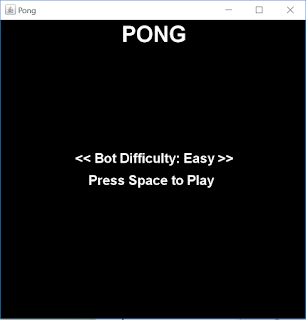
Komentar